|
|
|
How to get your serial number ...
Please NOTE: this procedure will only work if the Sims was actually installed on your computer at one time. If the Sims was never installed on your computer and you don't have your CD case you can try calling the EA Tech support at 1-650-628-4311 Monday through Friday 8:30 - 11:45 and 1:00 to 4:00 PM Pacific Standard Time.
1. Click the Start button on your computer and select Run.
2. Type in regedit in the box that comes up
3. A window will open that looks like this:
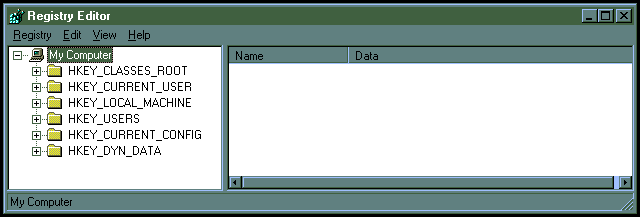
4. Click the + beside HKEY_LOCAL_MACHINE. You should now see this:
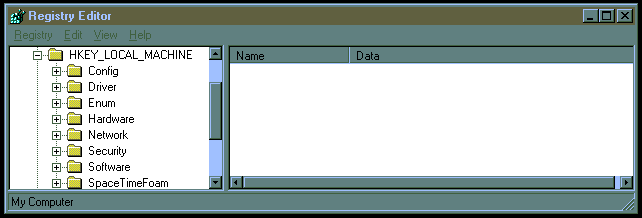
5. Click the + beside Software. You should now see this:
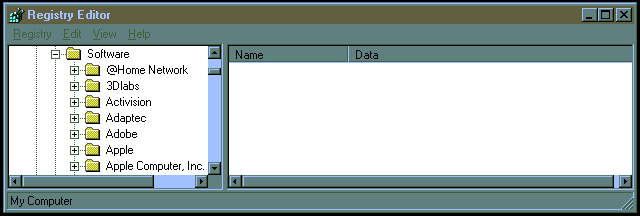
6. Use the scroll bar to scroll down until you see Electronic Arts. Click the + beside that and you should now see this:
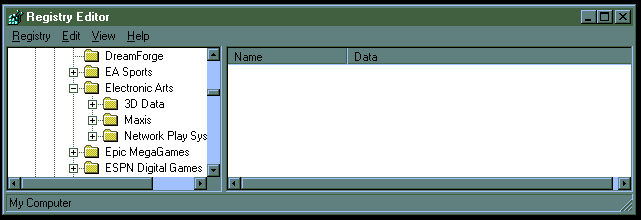
7. If you are guessing that you should click the + beside Maxis, you'd be right. You should now see this:
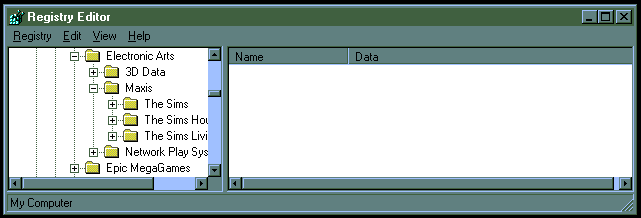
8. Now, just click the + beside the sims game you need the serial number for. In this example we will use the Sims. You should now see this:
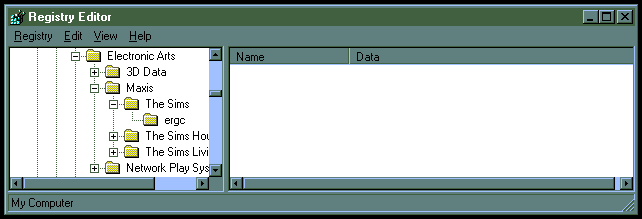
9. Notice below the Sims, a folder named ergc? Double click that and in the window on the right, your serial number will appear.